I’ve been feeling for at least a couple of years the need to divest myself from social media apps. The time has finally come. I’m going to document what kinds of data/archive you can download from each of the major apps starting with Twitter.
Illustration by Christina Gleason / @cgleason
How to download your Twitter Archive
While you’re logged in to Twitter, go to Settings -> Your Account -> Download an archive of your data
You’ll be prompted to enter your password and then submit to a two-factor identification. This process takes a while, like up to a few days depending on how active you are/have been on the app. Twitter will email you when your archive is ready for download.
You must be on a laptop or desktop to download the archive files.
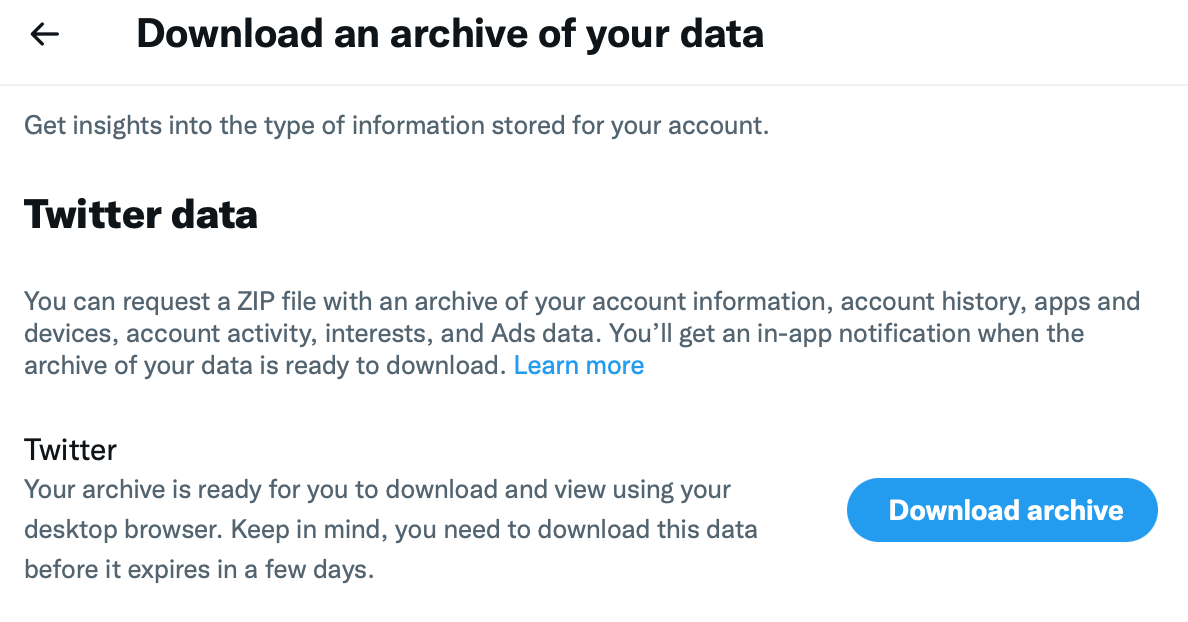
What is in your Twitter Archive
Ok, here’s where things get a bit bonkers. Your archive contains a lot of information. When you unzip your archive file, this is what you’ll see first.
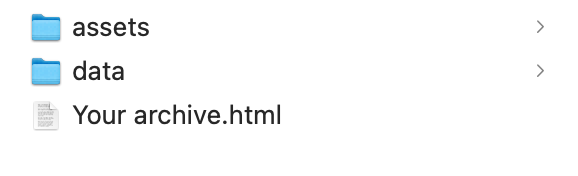
The assets file seems to be all twitter system files, safe to ignore.
The data file is partially useful because this is where all your media files are, but also full of .js files that I personally don’t know what to do with.

The most important and infuriating file is Your archive.html
This will open in a browser and present you with an interface that is a lot like the twitter app.

You’ll get a navigation assistant like the one here. Knowing nothing about .js files (please don’t tell me anything about them, I don’t have room to learn or care), I assume that all of the ones in the data file are what populates this archive view.
Personally, what I want to keep from this app are my own tweets. I may also peruse my likes because sometimes I use the like button as a bookmark for things I want to write about later.
Ultimately my goal for downloading this archive is to put the posts elsewhere, i.e., here, and then delete it all from Twitter.
Now, this is the frustrating part: I can’t seem to find a way to simply create blog posts from the tweets as like an import function of a WP plug-in.
So what I’ve spent a few dissociative hours doing is screenshotting my tweets. I’d like to upload them to this blog on the days they were originally posted. Luckily, each post is dated, so that is possible.
A TERRIBLE part of accessing your tweets this way is viewing your replies, and that includes threaded tweets that you’ve posted which are apparently technically replies. The only way I’ve found to view these inline is to (a) remember that you posted a threaded reply as a follow-up tweet [lol], and click the View on Twitter link. Here’s an example. The first image below is from my Your archive.html file. I DID remember that I had more to say on this subject, so I had to click View on Twitter to get the rest of it.


So if you do what I’m attempting to do, just be aware of that?
Oh, another annoying twist is that Your archive.html is only available for about a week before you have to request it again.
This experience is showing that while twitter is ok with you accessing your data, they really want it to stay with them, not be readily portable to another format.
Why am I doing this?
I want the things I’ve written and thought and processed to be in my possession and not contributing to the profit of investors by participating in the attention economy through their platform.
Do you need to do this?
idk, it’s completely up to you. It is a huge pain but twitter is where I posted a lot of important (to me) developmental thoughts that I want to live here on my website.



